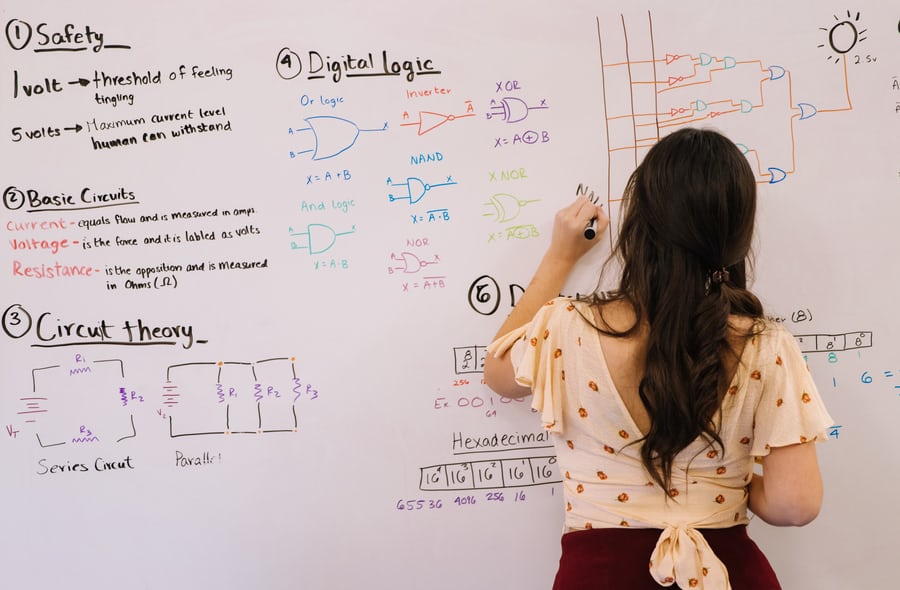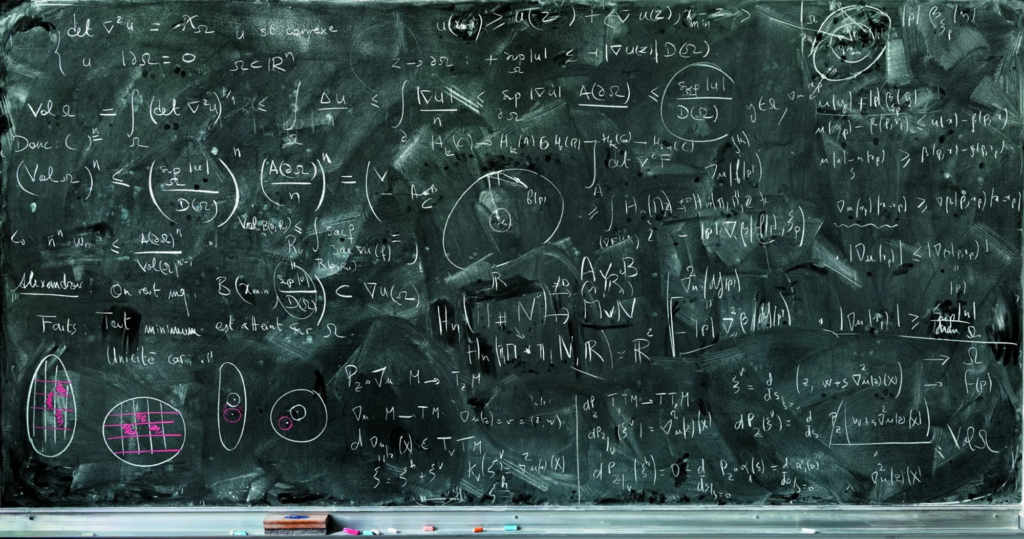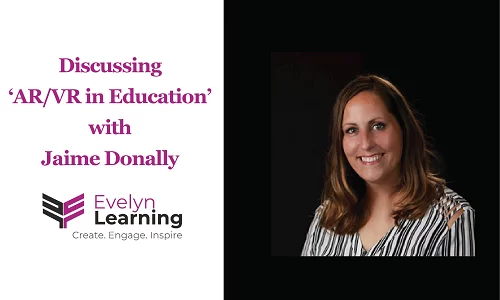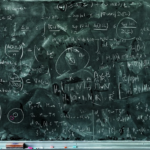Regrettably, not everyone enjoys mathematics. Some may find it tedious, while others may find it challenging. Educators can help everyone discover how fun math can be by using math tools in online tutoring. Using math tools in online tutoring assists teachers in making their sessions more engaging and interactive. Various math apps are now accessible for pupils of all ages. Presumably, by teaching students to practice mathematics pleasantly or by assisting them with difficulties, these tools can increase student interest in math.
In high school, the emphasis in math classes shifts to college and career preparation through advanced algebra, calculus, test preparation, and plenty of real-world problem-solving.
In this article, we’ll show you a few of the most intriguing math apps that every educator can use in the online classroom. These applications and tools meet or exceed static math exercises by providing the personalization, monitoring, and variation that can equip kids for learning beyond high school, whether teachers require a math tool for students to flip the classroom or involve learners in a discussion.
1) GeoGebra
GeoGebra is a computer tool that allows students to solve problems in a dynamic way. It is appropriate for students at all levels of study, from beginners to experts. Geometry, algebra, spreadsheets, graphing, statistics and analysis, and calculus are all included in this user-friendly software. GeoGebra’s community is rapidly growing, with millions of users worldwide. They are the leading provider of dynamic mathematical software throughout the world. If an educator is interested in using math tools in online teaching, they should give this one a try.
2) Stepping Stones 2.0: Comprehensive Mathematics
Stepping Stones 2.0 combines print and digital resources to provide instructors with more options when it comes to teaching K-6 math. Additional practice, effective tactics, visual examples, and instructor support are all included in SS 2.0. For using math tools in online teaching and stressing or reteaching a concept, the instructor can use SlateCast to broadcast a resource onto the class whiteboard.
3) Geometry Pad
Geometry Pad is a fun method to study and practice geometry and fundamental constructions. It’s like having a personal tutor when it comes to learning mathematics. Students can show their geometric constructs, take measurements, utilize the compass, and explore a variety of geometric shapes with relative ease.
4) MeraCalculator
MeraCalculator is an exceptional online resource that provides students with a wide range of mathematical tools to solve their numerical problems. It provides students at all levels of study, from beginners to experts, offering an extensive collection of tools for geometry, algebra, graphing, statistics and analysis, and calculus.
The website is designed to be user-friendly, ensuring that students can solve problems in a dynamic and interactive manner. For educators seeking to include math tools in their online teaching, MeraCalculator is definitely worth exploring for its comprehensive and accessible features.
Students can alter the attributes of forms, zoom in, save their progress, and make side notes. Geometry Pad is a fantastic tool for teaching math online to students of all ages and in a variety of mathematical subjects.
5) FluidMath
FluidMath is the first “pen-centric” iPad and dynamic whiteboard math platform. While solving difficulties and engaging with tough subjects, students and teachers can write in their own handwriting. FluidMath has received numerous accolades, and its numerous features make it an excellent resource for instructors and students in any math school.
Instructors may design engaging educational materials for schools, and students can grasp mathematical topics. FluidMath is an excellent choice when it comes to using math tools in online teaching and may be thought of as a brilliant piece of math paper.
6) Shapes 3D
Shapes 3D is an Augmented Reality app that teaches geometry. Prisms, pyramids, revolution solids, and Platonic solids are all possible. Start with a simple figure and work your way up until you reach the most complex one. This tool aims to enhance the teacher’s abilities and provide opportunities to demonstrate things that aren’t possible to demonstrate with physical tools or in the classroom. Shapes 3D is another excellent alternative for educators who wish to use math tools in online teaching.
7) Math is Fun
Math is Fun strives to make math pleasurable and amusing, as the name suggests. To assist students in their studies, the site includes puzzles, games, quizzes, worksheets, and a forum. The challenges and solutions are all given in simple language, allowing kids to study on their own without the need for an adult or teacher to “translate.”
8) Virtual Nerd
Virtual Nerd is a program that may be used in any math class. The only thing you’ll need is an internet-connected device. The creators of Virtual Nerd have kept students of all ages in mind. You may discover a variety of movies on their website that explain a variety of mathematical difficulties. They show you how to address these challenges step by step in these videos. This is, in fact, a virtual instructor.
This is a simple tool that teachers can use to help students solve mathematical problems. If pupils don’t comprehend their teacher’s explanation, they might be able to understand it by watching a Virtual Nerd video.
9) Desmos
Students can use Desmos, a free online graphing calculator, to graph functions, plot data, and assess equations. To help pupils get the most out of the calculator, the site also provides arithmetic examples and even artistic art. The website and app are incredibly user-friendly, with a comprehensive help center; and families don’t have to worry about spending a lot of money on a graphing calculator using Desmos.
Desmos also allows students to build their own math concepts. The students can discuss them with one another. The activity builder allows not only students but also teachers to create their own activities and ideas. Teachers can then provide the appropriate material to meet the needs of their students.
10) CueThink
CueThink is a cutting-edge app for students in grades 2 through 12. On the one hand, it aims to engage children who are currently performing well, while also assisting kids who are struggling with math. With a growing perspective, they want pupils to see problems as possibilities.
Teachers might assign kids math problems from a so-called “problem bank.” Each student’s responsibilities are tied to a specific level, ensuring that they are appropriate for them. Students build and present their solutions using a specified method. CueThink is a virtual community where students can collaborate in groups. They can learn from one another, both from their successes and their mistakes, thanks to these groups.
11) Prodigy Math Game
Prodigy Math Game is an online arithmetic game based on Pokémon, designed for kids in grades 1 through 8. Students must design their own avatars, which they can change as they move through the game. Students will play this game at home because it is an enjoyable game, doubling their math practice time.
12) ByteLearn
ByteLearn is a digital teaching assistant for math that helps students step-by-step in solving math problems, providing help and feedback the way that a teacher would. Teachers create practice assignments for their students and get targeted insights into their students’ knowledge gaps and misconceptions.
Teachers can see the skills students have been working on, how much time they spent playing the game, and what they found challenging, due to reports. The most significant advantage of this math software is that students may use it anywhere if they have an internet connection, making it ideal for all educators interested in using math tools in online teaching.
To sum up, these are the top math apps for math tutors who wish to use math tools in online teaching. These are the tools to use if you want to teach your students something new or if you want them to study anything at their own pace.
Impact of Using Math Tools in Online Teaching
In math classrooms, technology offers exciting new ways to teach. Through engaging and interactive media, we can improve the learning process and bring concepts to life. Additional assistance may be provided to meet all learners’ requirements and provide customized learning experiences.
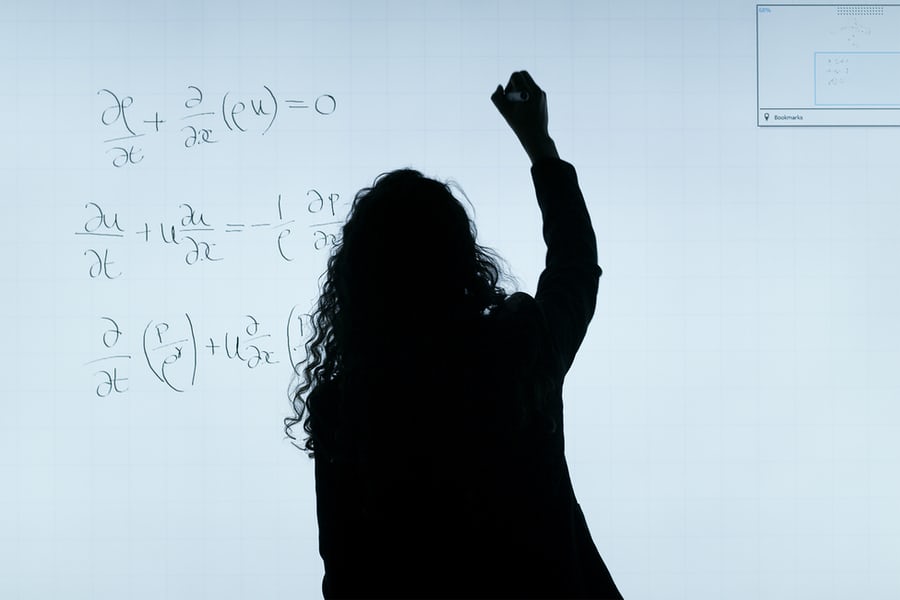
With better access to technology for math, students can have a more personalized learning experience. Because no two students are the same, technology can assist individual students in finding content and resources tailored to their specific requirements. Lessons, tutorials, screencasts, and other instructional resources can be seen by children on their own devices and at their own pace. So, if one student is still stumped on a topic while another is ready for a new challenge, using math tools in online teaching can help each of them take the next logical step.
Teachers should consider using math tools in online teaching to assist students in seeing how concepts learned in the classroom may be used in real-life situations. Students can communicate with people outside of the classroom to help widen their understandings and viewpoints about what they are studying by incorporating technology into the math classroom.
Concluding Remarks
With good cause, some of the top educators we know are relocating their entire work online. Tutoring kids online minimizes the waste of time spent driving between visits, which can eat into crucial tutoring time.
Using math tools in online teaching will encourage students to engage in self-exploration and show them how arithmetic is woven into the fabric of their lives. Students can also take control of their academic performance and build a favorable relationship with a subject that they previously felt indifferent about by using these tools and applications.
Image Sources: Shutterstock and Unsplash
For more information on using math tools in online teaching, visit our blog.
Create. Engage. Inspire.